Cyber Awareness for Catalyst Staff
Welcome to the Cyber Awareness Resource Page
Ensuring the safety and security of our digital environment is essential in today's educational landscape. This page provides resources and guidelines to help you stay informed and protected against cyber threats.
Key Areas of Focus
1. Password Management
-
Use Strong Passwords: Ensure your passwords are at least 12 characters long and include a mix of letters, numbers, and symbols.
-
Avoid Reuse: Never use the same password for multiple accounts.
2. Email Security
-
Phishing Awareness: Be cautious of emails from unknown senders asking for personal information or containing suspicious links.
-
Attachments: Do not open attachments from unfamiliar sources.
-
Reporting: Report suspicious emails to the IT department immediately.
3. Safe Internet Browsing
-
Verified Websites: Only visit and enter information on secure, verified websites (look for "https://" in the URL).
-
Pop-Ups and Ads: Avoid clicking on pop-ups and ads, which may contain malware.
-
Downloads: Download files only from trusted sources.
4. Device Security
-
Software Updates: Keep your devices and software up to date with the latest security patches.
-
Antivirus Protection: Ensure antivirus software is installed and regularly updated.
-
Lock Devices: Always lock your device when not in use to prevent unauthorized access.
5. Data Protection
-
Sensitive Information: Handle student and staff data with care. Do not share sensitive information over email or unsecured channels.
-
Encryption: Use encryption tools for transmitting confidential information.
-
Backup: Regularly back up important data to a secure location.
6. Social Media Safety
-
Privacy Settings: Adjust your social media privacy settings to limit the amount of personal information shared publicly.
-
Professional Boundaries: Maintain professional boundaries with students and colleagues on social media platforms.
-
Posting: Think before you post. Avoid sharing personal, sensitive, or inappropriate content.
Cyber Awareness Training
-
Mandatory Training: All staff members should complete the annual CPS information security awareness training program. This training covers the latest cybersecurity threats and best practices.
-
Email Campaigns and Workshops: Review your email for ROCKITS security awareness training campaigns or attend our workshops to stay updated on new threats and protective measures.
Reporting Incidents
If you encounter any suspicious activity or believe your data has been compromised, please report it immediately to the IT department.
Contact IT Support:
-
Helpdesk: help.catalystschools.org/
-
Phone: Ext 1010
Resources
-
Safe Browsing Tips (PDF) - TBD
Together, we can create a safe and secure digital environment for our students and staff.

“We must always speak to students with care and respect, encouraging them in their efforts.”
St. John Baptist de La Salle